I. Pre-Installation Checklist:
- Minimum of 40 GB hard disk memory.
- Disable User Access Control (UAC) on Windows 2008 servers.
- Disable option to clear temporary files upon Remote Desktop disconnect on Windows 2008 servers.
- Change Power Management to "High Performance" on Windows 2008 servers.
- Disable Data Execution Prevention (DEP) on Windows 2008 servers.
II. Installing Oracle Database Client:
- Once when we are done with the pre-requisites we can proceed to next step i.e., installing oracle database client.
- Follow the below steps to install database.
III. Configuring IIS:
- We need to configure IIS before installing Essbase client. Below images follows the configuration procedure.
IV. Installing and Configuring Hyperion Product:
- To find SID in oracle database use the following command.
- If you are using rack: Check the below options:
- Uncheck the "Deploy Web App" option:









































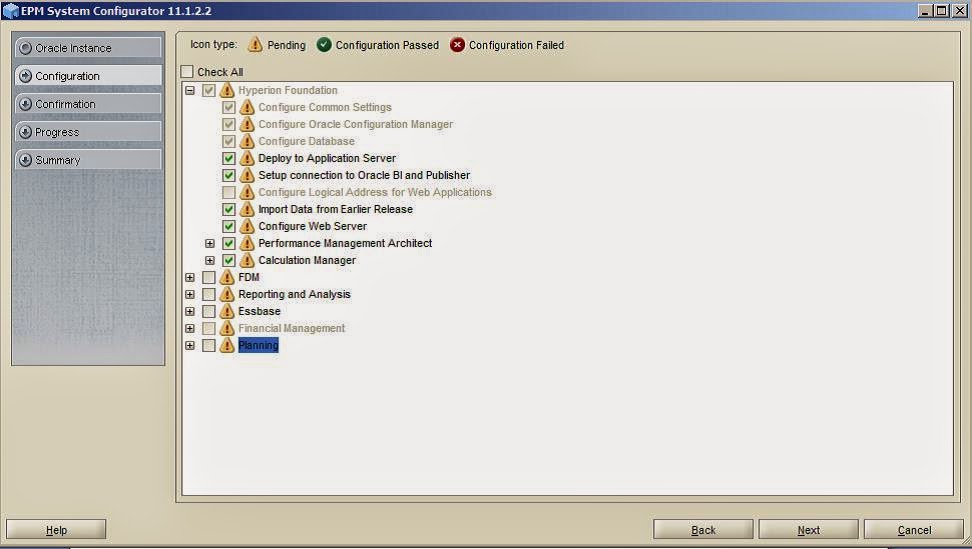


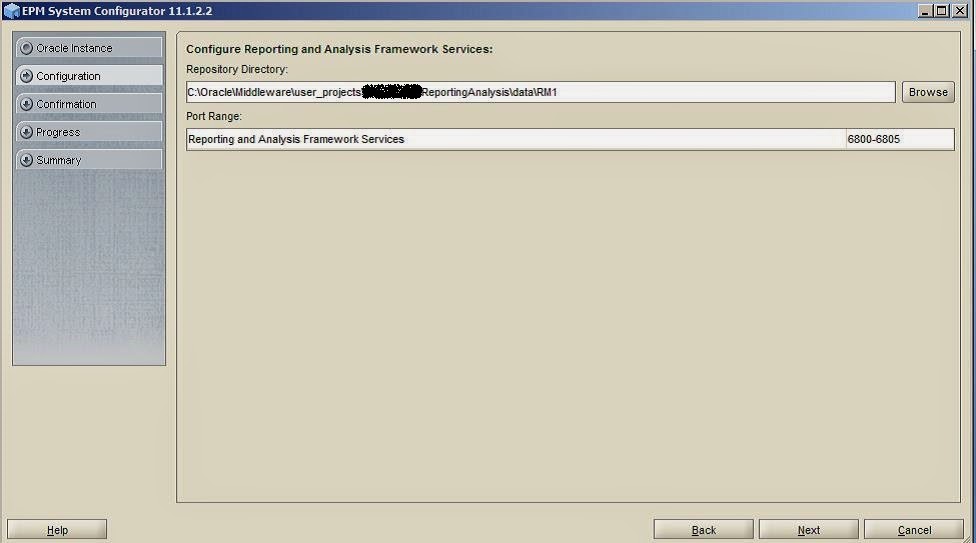














Hi, why still focusing on 11.122 as 11.123 is out?
ReplyDelete